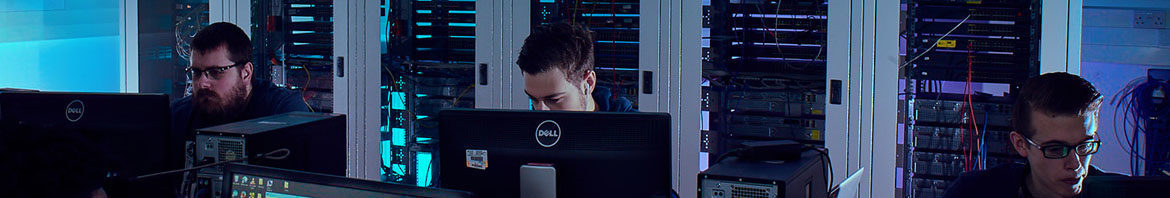- Este tópico contém 47 respostas, 7 vozes e foi atualizado pela última vez 15 anos, 3 meses atrás por
rpedrosa1979.
-
AutorPosts
-
fevereiro 19, 2009 às 4:44 pm #64193
rpedrosa1979
ParticipanteÉ não deu… ah nem viu…
Switch-2#sh ntp status
Clock is unsynchronized, stratum 16, no reference clock
nominal freq is 250.0000 Hz, actual freq is 249.9985 Hz, precision is 2**24
reference time is 00000000.00000000 (21:00:00.000 GMT-3 Thu Dec 31 1899)
clock offset is 0.0000 msec, root delay is 0.00 msec
root dispersion is 0.00 msec, peer dispersion is 0.00 msec[root@cacti-bmg ~]# tcpdump -nn ip proto \udp and port 123 and host 192.168.0.64
tcpdump: verbose output suppressed, use -v or -vv for full protocol decode
listening on eth0, link-type EN10MB (Ethernet), capture size 96 bytes
16:43:47.506241 IP 192.168.0.64.123 > 192.168.0.247.123: NTPv3, Client, length 48
16:43:48.506310 IP 192.168.0.64.123 > 192.168.0.247.123: NTPv3, Client, length 48
16:43:49.506346 IP 192.168.0.64.123 > 192.168.0.247.123: NTPv3, Client, length 48
16:43:50.506365 IP 192.168.0.64.123 > 192.168.0.247.123: NTPv3, Client, length 48
16:43:51.506416 IP 192.168.0.64.123 > 192.168.0.247.123: NTPv3, Client, length 48
16:43:52.506450 IP 192.168.0.64.123 > 192.168.0.247.123: NTPv3, Client, length 48
16:43:53.506514 IP 192.168.0.64.123 > 192.168.0.247.123: NTPv3, Client, length 48
16:43:54.506528 IP 192.168.0.64.123 > 192.168.0.247.123: NTPv3, Client, length 48
16:43:55.506586 IP 192.168.0.64.123 > 192.168.0.247.123: NTPv3, Client, length 48
16:43:56.506628 IP 192.168.0.64.123 > 192.168.0.247.123: NTPv3, Client, length 48
16:43:57.506670 IP 192.168.0.64.123 > 192.168.0.247.123: NTPv3, Client, length 48
16:43:58.506716 IP 192.168.0.64.123 > 192.168.0.247.123: NTPv3, Client, length 48
16:43:59.506756 IP 192.168.0.64.123 > 192.168.0.247.123: NTPv3, Client, length 48
16:44:00.506781 IP 192.168.0.64.123 > 192.168.0.247.123: NTPv3, Client, length 48
^C
14 packets captured
14 packets received by filter
0 packets dropped by kernelfevereiro 19, 2009 às 4:45 pm #64194Gustavo Rodrigues Ramos
ParticipanteNão tem nenhuma mensagem no seu messages sobre o ntp ?
cat /var/log/messages | grep ntpd
fevereiro 19, 2009 às 4:51 pm #64195rpedrosa1979
ParticipanteFeb 19 00:05:52 cacti-bmg ntpd[23955]: kernel time sync status change 0001
Feb 19 00:40:02 cacti-bmg ntpd[23955]: kernel time sync status change 4001
Feb 19 00:45:34 cacti-bmg ntpd[23955]: can’t open /etc/ntp.drift.TEMP: Permissio n denied
Feb 19 00:57:06 cacti-bmg ntpd[23955]: kernel time sync status change 0001
Feb 19 01:45:34 cacti-bmg ntpd[23955]: can’t open /etc/ntp.drift.TEMP: Permissio n denied
Feb 19 02:45:34 cacti-bmg ntpd[23955]: can’t open /etc/ntp.drift.TEMP: Permissio n denied
Feb 19 02:56:37 cacti-bmg ntpd[23955]: kernel time sync status change 4001
Feb 19 03:13:40 cacti-bmg ntpd[23955]: kernel time sync status change 0001
Feb 19 03:45:34 cacti-bmg ntpd[23955]: can’t open /etc/ntp.drift.TEMP: Permissio n denied
Feb 19 03:47:51 cacti-bmg ntpd[23955]: kernel time sync status change 4001
Feb 19 04:04:54 cacti-bmg ntpd[23955]: kernel time sync status change 0001
Feb 19 04:39:03 cacti-bmg ntpd[23955]: kernel time sync status change 4001
Feb 19 04:45:34 cacti-bmg ntpd[23955]: can’t open /etc/ntp.drift.TEMP: Permissio n denied
Feb 19 04:56:07 cacti-bmg ntpd[23955]: kernel time sync status change 0001
Feb 19 05:45:34 cacti-bmg ntpd[23955]: can’t open /etc/ntp.drift.TEMP: Permissio n denied
Feb 19 06:04:23 cacti-bmg ntpd[23955]: kernel time sync status change 4001
Feb 19 06:45:34 cacti-bmg ntpd[23955]: can’t open /etc/ntp.drift.TEMP: Permissio n denied
Feb 19 07:45:34 cacti-bmg ntpd[23955]: can’t open /etc/ntp.drift.TEMP: Permissio n denied
Feb 19 08:21:00 cacti-bmg ntpd[23955]: kernel time sync status change 0001
Feb 19 08:45:34 cacti-bmg ntpd[23955]: can’t open /etc/ntp.drift.TEMP: Permissio n denied
Feb 19 09:45:34 cacti-bmg ntpd[23955]: can’t open /etc/ntp.drift.TEMP: Permissio n denied
Feb 19 10:37:35 cacti-bmg ntpd[23955]: kernel time sync status change 4001
Feb 19 10:45:34 cacti-bmg ntpd[23955]: can’t open /etc/ntp.drift.TEMP: Permissio n denied
Feb 19 11:28:51 cacti-bmg ntpd[23955]: kernel time sync status change 0001
Feb 19 11:45:34 cacti-bmg ntpd[23955]: can’t open /etc/ntp.drift.TEMP: Permissio n denied
Feb 19 12:20:07 cacti-bmg ntpd[23955]: synchronized to 200.189.40.8, stratum 2
Feb 19 12:41:09 cacti-bmg ntpd[23955]: synchronized to 200.160.0.8, stratum 2
Feb 19 12:45:34 cacti-bmg ntpd[23955]: can’t open /etc/ntp.drift.TEMP: Permissio n denied
Feb 19 13:45:34 cacti-bmg ntpd[23955]: can’t open /etc/ntp.drift.TEMP: Permissio n denied
Feb 19 15:27:55 cacti-bmg ntpd[23955]: kernel time sync status change 4001
Feb 19 15:45:34 cacti-bmg ntpd[23955]: can’t open /etc/ntp.drift.TEMP: Permissio n denied
Feb 19 16:19:10 cacti-bmg ntpd[23955]: kernel time sync status change 0001
Feb 19 16:21:40 cacti-bmg ntpd[23955]: ntpd exiting on signal 1
Feb 19 16:21:40 cacti-bmg ntpd[23955]: can’t open /etc/ntp.drift.TEMP: Permissio n denied
Feb 19 16:25:53 cacti-bmg ntpd[9229]: ntpd [email protected]-o Tue Apr 15 14:22:58 UTC 2008 (1)
Feb 19 16:25:53 cacti-bmg ntpd[9230]: precision = 3.000 usec
Feb 19 16:25:53 cacti-bmg ntpd[9230]: Listening on interface #0 wildcard, 0.0.0. 0#123 Disabled
Feb 19 16:25:53 cacti-bmg ntpd[9230]: Listening on interface #1 wildcard, ::#123 Disabled
Feb 19 16:25:53 cacti-bmg ntpd[9230]: Listening on interface #2 lo, ::1#123 Enab led
Feb 19 16:25:53 cacti-bmg ntpd[9230]: Listening on interface #3 eth0, fe80::20c: 29ff:fef8:8e56#123 Enabled
Feb 19 16:25:53 cacti-bmg ntpd[9230]: Listening on interface #4 lo, 127.0.0.1#12 3 Enabled
Feb 19 16:25:53 cacti-bmg ntpd[9230]: Listening on interface #5 eth0, 192.168.0. 247#123 Enabled
Feb 19 16:25:53 cacti-bmg ntpd[9230]: kernel time sync status 0040
Feb 19 16:25:53 cacti-bmg ntpd[9230]: Frequency format error in /etc/ntp.drift
Feb 19 16:26:00 cacti-bmg ntpd[9230]: synchronized to 200.189.40.8, stratum 2
Feb 19 16:26:00 cacti-bmg ntpd[9230]: kernel time sync status change 0001
Feb 19 16:29:09 cacti-bmg ntpd[9230]: synchronized to 200.160.0.8, stratum 2
Feb 19 16:36:39 cacti-bmg ntpd[9230]: ntpd exiting on signal 15
Feb 19 16:36:39 cacti-bmg ntpd[9230]: can’t open /etc/ntp.drift.TEMP: Permission denied
Feb 19 16:36:40 cacti-bmg ntpd[9373]: ntpd [email protected]-o Tue Apr 15 14:22:58 UTC 2008 (1)
Feb 19 16:36:40 cacti-bmg ntpd[9374]: precision = 3.000 usec
Feb 19 16:36:40 cacti-bmg ntpd[9374]: Listening on interface #0 wildcard, 0.0.0. 0#123 Disabled
Feb 19 16:36:40 cacti-bmg ntpd[9374]: Listening on interface #1 wildcard, ::#123 Disabled
Feb 19 16:36:40 cacti-bmg ntpd[9374]: Listening on interface #2 lo, ::1#123 Enab led
Feb 19 16:36:40 cacti-bmg ntpd[9374]: Listening on interface #3 eth0, fe80::20c: 29ff:fef8:8e56#123 Enabled
Feb 19 16:36:40 cacti-bmg ntpd[9374]: Listening on interface #4 lo, 127.0.0.1#12 3 Enabled
Feb 19 16:36:40 cacti-bmg ntpd[9374]: Listening on interface #5 eth0, 192.168.0. 247#123 Enabled
Feb 19 16:36:40 cacti-bmg ntpd[9374]: kernel time sync status 0040
Feb 19 16:36:40 cacti-bmg ntpd[9374]: Frequency format error in /etc/ntp.drift
Feb 19 16:36:47 cacti-bmg ntpd[9374]: synchronized to 200.160.0.8, stratum 2
Feb 19 16:36:47 cacti-bmg ntpd[9374]: kernel time sync status change 0001
Feb 19 16:47:57 cacti-bmg ntpd[9374]: ntpd exiting on signal 15
Feb 19 16:47:57 cacti-bmg ntpd[9374]: can’t open /etc/ntp.drift.TEMP: Permission denied
Feb 19 16:47:57 cacti-bmg ntpd[9507]: ntpd [email protected]-o Tue Apr 15 14:22:58 UTC 2008 (1)
Feb 19 16:47:57 cacti-bmg ntpd[9508]: precision = 4.000 usec
Feb 19 16:47:57 cacti-bmg ntpd[9508]: Listening on interface #0 wildcard, 0.0.0. 0#123 Disabled
Feb 19 16:47:57 cacti-bmg ntpd[9508]: Listening on interface #1 wildcard, ::#123 Disabled
Feb 19 16:47:57 cacti-bmg ntpd[9508]: Listening on interface #2 lo, ::1#123 Enab led
Feb 19 16:47:57 cacti-bmg ntpd[9508]: Listening on interface #3 eth0, fe80::20c: 29ff:fef8:8e56#123 Enabled
Feb 19 16:47:57 cacti-bmg ntpd[9508]: Listening on interface #4 lo, 127.0.0.1#12 3 Enabled
Feb 19 16:47:57 cacti-bmg ntpd[9508]: Listening on interface #5 eth0, 192.168.0. 247#123 Enabled
Feb 19 16:47:57 cacti-bmg ntpd[9508]: kernel time sync status 0040
Feb 19 16:47:57 cacti-bmg ntpd[9508]: Frequency format error in /etc/ntp.drift
Feb 19 16:48:04 cacti-bmg ntpd[9508]: synchronized to 200.160.0.8, stratum 2
Feb 19 16:48:04 cacti-bmg ntpd[9508]: kernel time sync status change 0001fevereiro 19, 2009 às 4:58 pm #64196Gustavo Rodrigues Ramos
ParticipanteTente:
#touch /etc/ntp.drift
e depois troque a linha abaixo do arquivo ntp.conf:
De:
restrict default kod notrap nomodify nopeer
Para:
restrict 192.168.0.0 mask 255.255.255.0 nomodify notrap
OU
restrict default nomodify notrapEssa é a minha última sugestão! 🙂
fevereiro 19, 2009 às 4:59 pm #64197Gustavo Rodrigues Ramos
ParticipanteE re-inicie o ntpd 🙂 rssss
fevereiro 19, 2009 às 4:59 pm #64198RODRIGOKD
Participantetente isto no fedora:
touch /etc/ntp.drift
chown ntp /etc/ntp.drift
chmod 644 /etc/ntp.drifte reinicie o NTP
Rodrigo Dallabona
fevereiro 19, 2009 às 5:00 pm #64199RODRIGOKD
ParticipanteDesculpe Gustavo, não vi que vc já tinha postado…
fevereiro 19, 2009 às 5:06 pm #64200rpedrosa1979
ParticipanteGustavo agradeço a sua atençao, ainda não funcionou .
Obrigado mesmo.fevereiro 19, 2009 às 5:23 pm #64201rpedrosa1979
ParticipanteE se alguem mais puder me ajudar serei muito grato
fevereiro 19, 2009 às 5:44 pm #64202Gustavo Rodrigues Ramos
Participantecat /var/log/messages | grep ntpd | grep “Feb 19 17”
Eu sou brasileiro… 🙂
fevereiro 19, 2009 às 5:52 pm #64203rpedrosa1979
Participantetb sou brasileio e …
[root@cacti-bmg ~]# cat /var/log/messages | grep ntpd | grep “Feb 19 17”
Feb 19 17:05:48 cacti-bmg ntpd[9508]: ntpd exiting on signal 15
Feb 19 17:05:48 cacti-bmg ntpd[9508]: can’t open /etc/ntp.drift.TEMP: Permission denied
Feb 19 17:05:49 cacti-bmg ntpd[9709]: ntpd [email protected]-o Tue Apr 15 14:22:58 UTC 2008 (1)
Feb 19 17:05:49 cacti-bmg ntpd[9710]: precision = 3.000 usec
Feb 19 17:05:49 cacti-bmg ntpd[9710]: Listening on interface #0 wildcard, 0.0.0.0#123 Disabled
Feb 19 17:05:49 cacti-bmg ntpd[9710]: Listening on interface #1 wildcard, ::#123 Disabled
Feb 19 17:05:49 cacti-bmg ntpd[9710]: Listening on interface #2 lo, ::1#123 Enabled
Feb 19 17:05:49 cacti-bmg ntpd[9710]: Listening on interface #3 eth0, fe80::20c:29ff:fef8:8e56#123 Enabled
Feb 19 17:05:49 cacti-bmg ntpd[9710]: Listening on interface #4 lo, 127.0.0.1#123 Enabled
Feb 19 17:05:49 cacti-bmg ntpd[9710]: Listening on interface #5 eth0, 192.168.0.247#123 Enabled
Feb 19 17:05:49 cacti-bmg ntpd[9710]: kernel time sync status 0040
Feb 19 17:05:49 cacti-bmg ntpd[9710]: Frequency format error in /etc/ntp.drift
Feb 19 17:05:56 cacti-bmg ntpd[9710]: synchronized to 200.160.0.8, stratum 2
Feb 19 17:05:56 cacti-bmg ntpd[9710]: kernel time sync status change 0001
Feb 19 17:07:33 cacti-bmg ntpd[9710]: ntpd exiting on signal 15
Feb 19 17:07:33 cacti-bmg ntpd[9710]: can’t open /etc/ntp.drift.TEMP: Permission denied
Feb 19 17:07:33 cacti-bmg ntpd[9744]: ntpd [email protected]-o Tue Apr 15 14:22:58 UTC 2008 (1)
Feb 19 17:07:33 cacti-bmg ntpd[9745]: precision = 3.000 usec
Feb 19 17:07:33 cacti-bmg ntpd[9745]: Listening on interface #0 wildcard, 0.0.0.0#123 Disabled
Feb 19 17:07:33 cacti-bmg ntpd[9745]: Listening on interface #1 wildcard, ::#123 Disabled
Feb 19 17:07:33 cacti-bmg ntpd[9745]: Listening on interface #2 lo, ::1#123 Enabled
Feb 19 17:07:33 cacti-bmg ntpd[9745]: Listening on interface #3 eth0, fe80::20c:29ff:fef8:8e56#123 Enabled
Feb 19 17:07:33 cacti-bmg ntpd[9745]: Listening on interface #4 lo, 127.0.0.1#123 Enabled
Feb 19 17:07:33 cacti-bmg ntpd[9745]: Listening on interface #5 eth0, 192.168.0.247#123 Enabled
Feb 19 17:07:33 cacti-bmg ntpd[9745]: kernel time sync status 0040
Feb 19 17:07:33 cacti-bmg ntpd[9745]: Frequency format error in /etc/ntp.drift
Feb 19 17:07:40 cacti-bmg ntpd[9745]: synchronized to 200.160.0.8, stratum 2
Feb 19 17:07:40 cacti-bmg ntpd[9745]: kernel time sync status change 0001
Feb 19 17:13:37 cacti-bmg ntpd[9745]: ntpd exiting on signal 15
Feb 19 17:13:37 cacti-bmg ntpd[9745]: can’t open /etc/ntp.drift.TEMP: Permission denied
Feb 19 17:15:36 cacti-bmg ntpd[1916]: ntpd [email protected]-o Tue Apr 15 14:22:58 UTC 2008 (1)
Feb 19 17:15:36 cacti-bmg ntpd[1917]: precision = 2.000 usec
Feb 19 17:15:36 cacti-bmg ntpd[1917]: Listening on interface #0 wildcard, 0.0.0.0#123 Disabled
Feb 19 17:15:36 cacti-bmg ntpd[1917]: Listening on interface #1 wildcard, ::#123 Disabled
Feb 19 17:15:36 cacti-bmg ntpd[1917]: Listening on interface #2 lo, ::1#123 Enabled
Feb 19 17:15:36 cacti-bmg ntpd[1917]: Listening on interface #3 eth0, fe80::20c:29ff:fef8:8e56#123 Enabled
Feb 19 17:15:36 cacti-bmg ntpd[1917]: Listening on interface #4 lo, 127.0.0.1#123 Enabled
Feb 19 17:15:36 cacti-bmg ntpd[1917]: Listening on interface #5 eth0, 192.168.0.247#123 Enabled
Feb 19 17:15:36 cacti-bmg ntpd[1917]: kernel time sync status 0040
Feb 19 17:15:36 cacti-bmg ntpd[1917]: Frequency format error in /etc/ntp.drift
Feb 19 17:15:43 cacti-bmg ntpd[1917]: synchronized to 200.160.0.8, stratum 2
Feb 19 17:15:25 cacti-bmg ntpd[1917]: time reset -17.079489 s
Feb 19 17:18:42 cacti-bmg ntpd[1917]: synchronized to 200.189.40.8, stratum 2
Feb 19 17:29:27 cacti-bmg ntpd[1917]: synchronized to 200.160.0.8, stratum 2
Feb 19 17:30:19 cacti-bmg ntpd[1917]: synchronized to 200.192.232.8, stratum 2
Feb 19 17:30:41 cacti-bmg ntpd[1917]: kernel time sync status change 0001
Feb 19 17:41:23 cacti-bmg ntpd[1917]: synchronized to 200.189.40.8, stratum 2
Feb 19 17:49:47 cacti-bmg ntpd[1917]: synchronized to 200.192.232.8, stratum 2fevereiro 19, 2009 às 5:57 pm #64204Gustavo Rodrigues Ramos
Participantechown ntp /etc/ntp.drift
chmod 644 /etc/ntp.driftE tira a linha de restrict do ntp.conf. Restart.
fevereiro 19, 2009 às 6:01 pm #64205RODRIGOKD
Participanteo problema não é só na permissão de gravação no arquivo ntp.drift, pois o NTP tbem tenta criar um arquivo temporário em /etc/ e não consegue
minha sugestão:
Altere o arquivo ntpd.conf:
De: driftfile /etc/ntp.drift
Para: driftfile /var/lib/ntp/driftExecute:
mkdir /var/lib/ntp
touch /var/lib/ntp/drift
chown ntp -R /var/lib/ntpReinicie o ntp
fevereiro 19, 2009 às 6:02 pm #64206rpedrosa1979
Participantevou testar.. vlw
fevereiro 19, 2009 às 9:35 pm #64207Edson
ParticipanteMeus caros, li toda a saga e espero que dê tudo certo. Parabéns!
fevereiro 19, 2009 às 11:03 pm #64208miovieira
ParticipantePelo que vi, o router está mandando NTP version 3, para o Fedora.
Se no Fedora não estiver configurado para version 3, apresentará problemas.
Como não sei como verifica a versão do NTP no Fedora, aconselhor vc fazer o seguinte no router:
enable
config t
ntp server 192.168.0.247 version 1 (Aí vc testa, vê se sincronizou) se não sincronizou ntp server 192.168.0.247 version 2.
O default do Cisco é mandar ntp version 3, pq foram implementadas algumas melhorias.
Bom, caso não funcione aí vc fala com o Gustavo..rs
Sorte.fevereiro 20, 2009 às 10:31 am #64209Gustavo Rodrigues Ramos
Participantemiovieira, essa é a melhor dica que eu vi até agora… 🙂
fevereiro 20, 2009 às 11:18 am #64210vstrabello
ParticipanteEstranho, quando fui mexer com NTP por curiosidade o único problema fio que estava com uma diferença de 2 horas!
fevereiro 20, 2009 às 11:49 am #64211Gustavo Rodrigues Ramos
ParticipanteEsse tipo de diferença é do timezone aplicado no sistema operacional (independente de ser IOS, Windows, Linux ou JunOS).
O NTP ajusta o relógio de acordo com o horário GMT. Não haverá diferença no ajuste, mas pode haver diferença na forma de mostrar o horário depois de aplicado o timezone pelo sistema operacional.
fevereiro 20, 2009 às 11:58 am #64212rpedrosa1979
ParticipanteBoa tarde pessoal, vou testar essas configurações que ainda não foram feitas por mim.
Estava no cliente hoje de manha.fevereiro 20, 2009 às 1:52 pm #64213Alexandre Avelar
Participantevstrabello, esta diferença não é problema. Você deve configurar o timezone do Brasil, ou seja, -3;
#clock timezone BR -3. é algo assim.fevereiro 20, 2009 às 2:12 pm #64214rpedrosa1979
ParticipantePessoal, como não tenho nada configurado no meu iptables, eu desabilitei o serviço e agora o NTP está funcionando perfeitamente.
OBRIGADO A TODOS AMIGOS QUE ME AJUDARAM.
VLW GUSTAVO.
[root@cacti-bmg ~]# tcpdump -nn ip proto \udp and port 123 and host 192.168.0.64
tcpdump: verbose output suppressed, use -v or -vv for full protocol decode
listening on eth0, link-type EN10MB (Ethernet), capture size 96 bytes
14:11:34.374800 IP 192.168.0.64.123 > 192.168.0.247.123: NTPv3, Client, length 48
14:11:34.375097 IP 192.168.0.247.123 > 192.168.0.64.123: NTPv3, Server, length 48
14:12:38.375622 IP 192.168.0.64.123 > 192.168.0.247.123: NTPv3, Client, length 48
14:12:38.375950 IP 192.168.0.247.123 > 192.168.0.64.123: NTPv3, Server, length 4fevereiro 20, 2009 às 2:20 pm #64215rpedrosa1979
Participanteclock timezone GMT-3 -3
clock summer-time GMT-2 date Oct 14 2008 0:00 Feb 17 2009 0:00Eu recomendo usar esse parametro no switch, pra quem tem ou teve problema com horario de verão
-
AutorPosts
- Você deve fazer login para responder a este tópico.